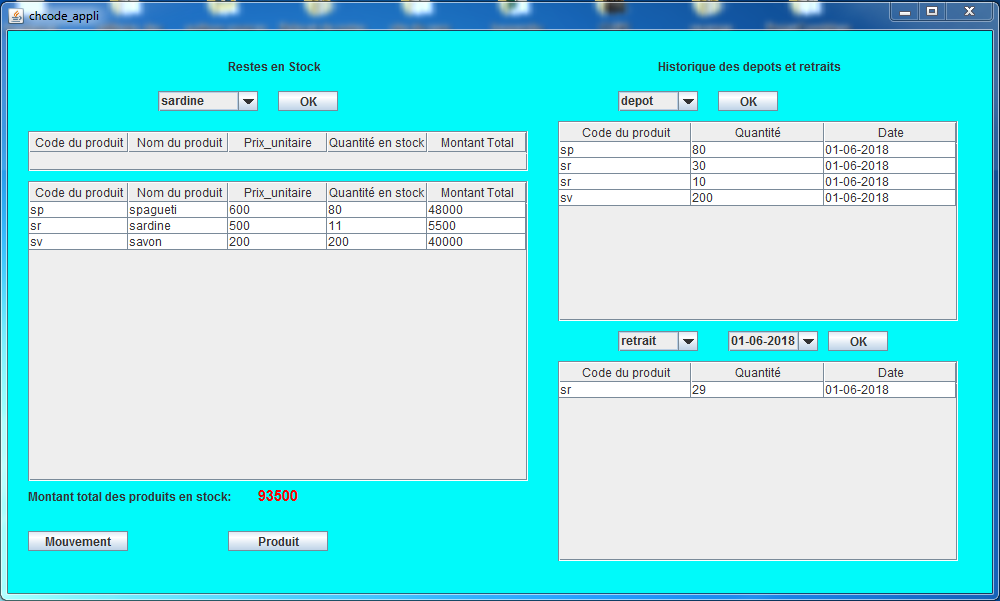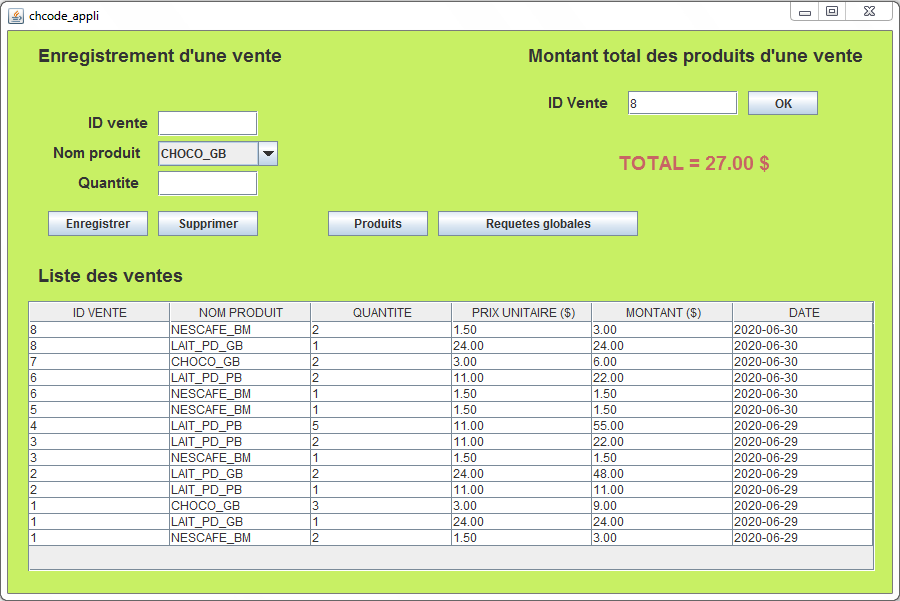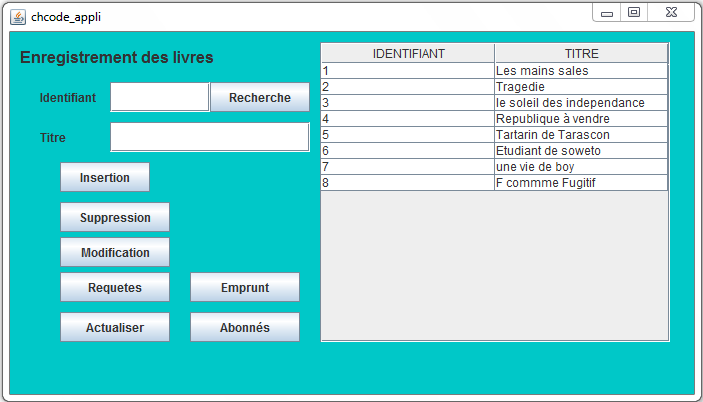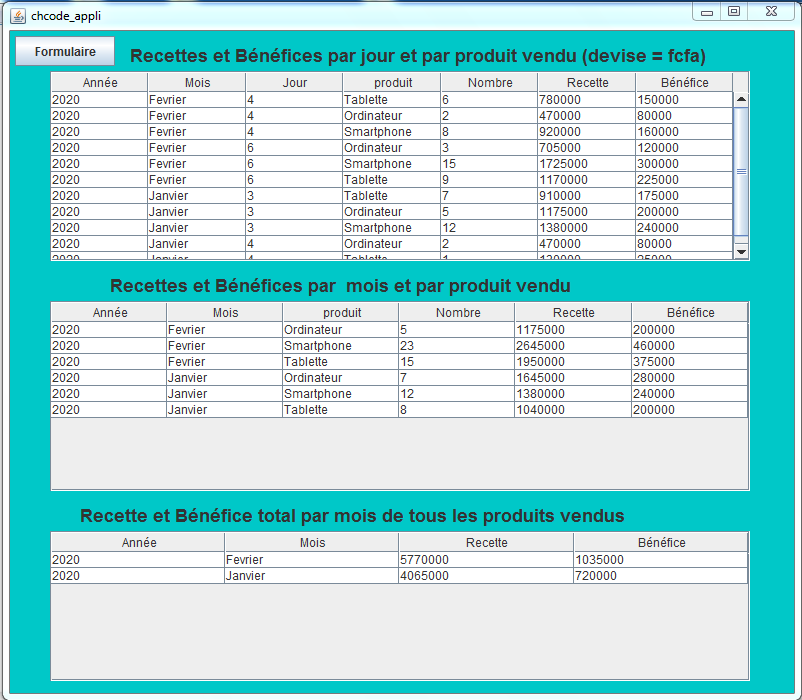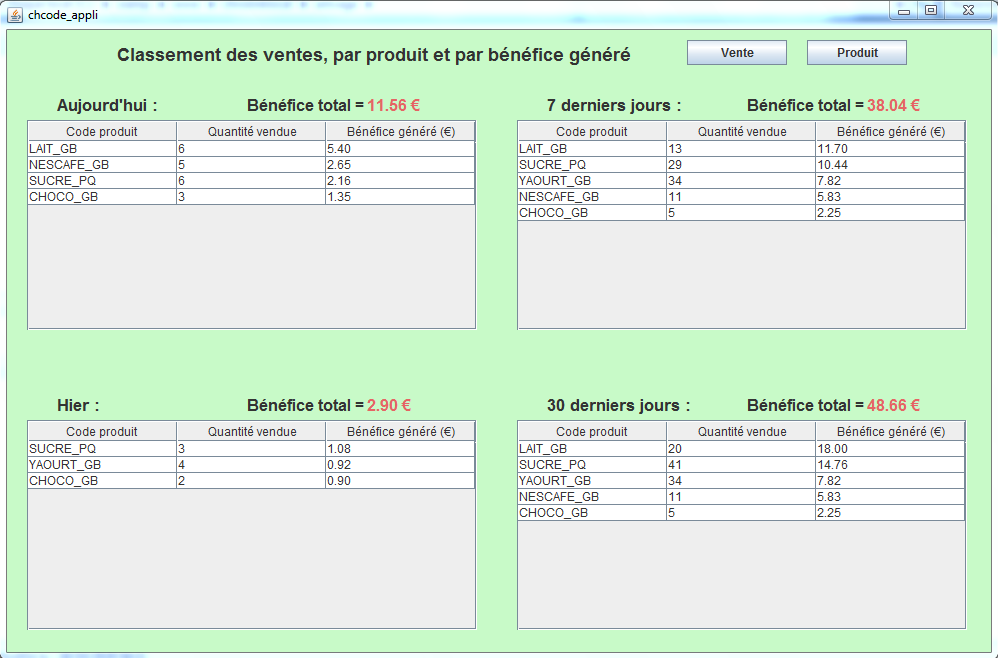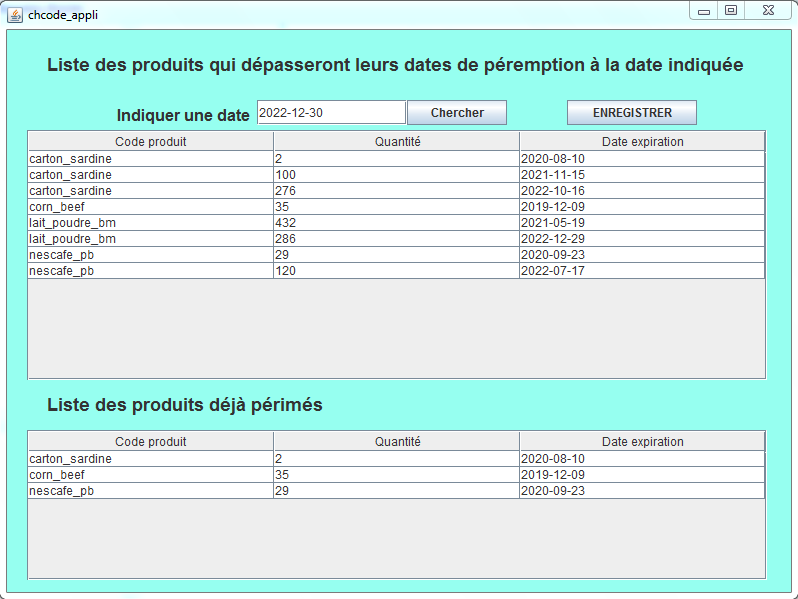Open source projects in java for beginners
II - Sales management system by a java project with database
III - Library management system with a java project
IV - Java project for the control of sales receipts and profits
V - Java project for product sales ranking
VI - Expiry date check app in java
Technical terms of the java language
JEE:
Java Enterprise Edition is a specification for oracle's java platform for building enterprise applications.
JSE:
Java Standard Edition is another specification of the programming language for the development of desktop applications.
JDK:
The Java Development Kit is a set of java language libraries and tools for coding in java(without the installation of the jdk on a computer, we cannot program in java).
JVM:
The Java Virtual Machine is a java tool inside the jdk that executes programs compiled in the form of bytecode.
JRE:
The Java Runtime Invironment is a set of java language tools that allows java code to be executed on different computer platforms.
JDBC:
The Java Database Connectivity is
a programming interface created by Sun microsystems and bought by Oracle allowing to connect a java application to a relational database.
IDE:
An Integrated Development Environment is a set of tools allowing programmers to program more easily (Java IDE examples: Eclipse, Netbeans).
OOP:
Object-oriented programming is a programming paradigm that makes objects interact using object-oriented programming languages such as Java, C++, Python.
API:
An application programming interface is a software interface that allows two software or services to be connected in order to exchange data or functionalities.
Compilation:
Compilation is a process that translates a program written in human language into machine language that can be executed by the computer.
Java swing :
Swing is a graphical library for programming in java.
AWT:
Abstract Window Toolkit is another graphical library for java.
I - Java stock management system
This java project is a task manager which allows the manager of a store to record the purchase of his products from his suppliers, to record sales made to customers and to check the quantity and amount of products in stock.The project can be downloaded in zip format. In the zip file we find the source code of the application, the sql file of the database and a text file containing the design of the database.
This management software is composed of three graphical interfaces:
1) The product registration GUI
2) The graphical interface for recording purchases and sales
3) The graphical interface to display the result of queries
1) The product registration GUI
This is the first graphical interface to use when first handling the application. It allows you to record all the products that are sold in the store. A form located in this graphical interface is used to register, modify or delete products in the database.
To register a product, fill in the form and click on the 'Add' button. To modify the name of a registered product, give its identifier, give its new name and click on the modify button. To delete a product from the database, give its identifier and click on the delete button.
Registered products are displayed next to the form.
2) The graphical interface for recording purchases and sales
This application window records both product purchases from vendors and product sales to customers. To record a product sale to a customer, fill out the form indicating the product identifier, its name, the quantity sold, the date of sale and choose the withdrawal option in the drop-down list before clicking on the button recording.
In the case of recording a purchase of products from a supplier, proceed in the same way but choose the deposit option from the drop-down list.
Recorded purchases and sales are displayed next to the form.
3) The graphical interface to display the result of queries
It is in this window of the application that different kinds of requests are executed. You can see by default the rest of each product in stock in the store. Each remaining product is displayed with its quantity in stock and its total amount. Below the table that displays the products in stock, is the total amount of all the products in stock.
know that the quantity and amount of products in stock increase or decrease automatically depending on the purchases and sales of products. It is also possible to display the list of the different purchases or sales of products made on specific dates.
The screenshot of the queries GUI is shown below:
II - A sales management java project with database
It is a sales management tool for a supermarket. The java eclipse source code of this project is downloadable as zip file.
In addition to the code, you will find in the project an sql file corresponding to the application's MySQL database.
The features of the app are as follows: register all types of supermarket products in the database, record all sales made to customers in the database, display the total amount of products purchased by a customer, display the list of sales made per day, add a new quantity of an existing product.
The application is composed of three graphical interfaces:
1) The graphical interface for registering and adding products
2) The graphical interface for recording sales and displaying the total amount of a customer's purchases
3) The graphical interface to display sales amounts by product on a given date
1) The graphical interface for registering and adding products
this is the window that allows you to save supermarket products and add new quantities of products purchased from suppliers. To register a product, indicate its name and its unit price in the form and click on the registration button. The product name must be unique for each product, as it is an identifier. To delete a product registered in the database, indicate its name in the form and click on the delete button.
A list is displayed below the registration form indicating the name, price and quantity of registered products. All product quantities are zero before the quantities of each product are added. A form located below the list of products allows you to record the quantities of products. We choose the name of the product in the drop-down list, we enter its quantity in the input field and we click on the add button to save the addition. The quantity added to a product is automatically added to the existing quantity of the product, this can be seen in the quantity column of the list of products. It is also possible to subtract the quantity of a product by choosing its name, entering the quantity to be subtracted and clicking on the remove button.
2) The graphical interface for recording sales and displaying the total amount of a customer's purchases
In this window of the application, we have a form to register the sale of each product, a form to check the total amount of purchases of a customer and a table to display the list of all registered sales. To record a sale, you indicate in the first form the identifier of the sale, the name of the product, the quantity sold and you click on the save button. To cancel a sale, indicate the sale identifier, the product name and click on the delete button.
The sale ID represents the customer, so all sales recorded for the same customer must contain the same ID.
To display the amount of a customer's purchases, provide the customer's sales id in the second form and click the OK button. By clicking on the OK button, the value of the total amount of sales recorded for the customer is displayed below the second form.
3) The graphical interface to display sales amounts by product on a given date
This window is used to display the list of products and the total amount of each product sold on a given date.
Enter the date in the input field and click on the OK button to display the list of products and their total amounts on this date.
Below this list, is also displayed the total amount of the receipt during the indicated date.
Below is shown the picture of GUI for recording sales and checking customer purchases:
III - Library management system with a java project
This management platform programmed in java with eclipse and connected to a MySQL database is a free project.
The features of the application are: save all books in the library in the database, register all library subscribers in the database, record loans and returns of books by subscribers, check the availability of a book among the books in the library.
You can download the eclipse project of this application to use it directly or to modify it and adapt it to your needs.
In the eclipse project, you will find java classes in which the source code of the application is located, a jar file which is the application executable, a sql file which is the application database(the filename ended by .sql). You can download and install the project on your computer for using it.
Application graphical interfaces:
The application contains three windows
1) Book registration window
2) Subscriber registration window
3) The window for borrowing and returning books
4) The query window
1) Book registration window
In this graphical interface, one can register, modify or delete a book in the book table of the library database.
The registration of the books is done by a form located in the window. We indicate the identifier of the book, the title of the book and we save it by clicking on the add button. To modify the title of a book, indicate its identifier and its new title in the form and click on the modify button.
To delete a book from the database, indicate its identifier in the form and click on the delete button. All the books saved in the database are displayed in a table next to the form.
2) Subscriber registration window
This graphical interface allows to register all library subscribers in the database. It contains a form to register, modify or delete subscriber information in the database. The information recorded on the subscribers is the identifier, the name and the first name. The list of registered subscribers in the database is displayed in a table next to the form.
3) The window for borrowing and returning books
This graphical interface makes it possible to record both the borrowing and the return of books by subscribers. It contains two identical forms.The first form is for borrowing books, we indicate the identifier of the subscriber in the input field, we choose the title of the book in the drop-down list and we click on the validation button to register a borrowing of a book.The second form is used in the same way as the first to register a book return by a subscriber.
Be aware that the drop-down lists contained in the two forms are linked to the database and automatically contain the titles of the books registered in the database.
4) The query window
It is in this window that the results of the queries are displayed. A table displays the list of borrowings, specifying the titles of the books and the names of the subscribers who have borrowed them.
You can retrieve the list of books borrowed by a subscriber by choosing his name in the drop-down list at the top.
A list of books available from the library, that is to say which are not borrowed, is displayed in the second table of the window. You can also check the availability of a book by choosing its title in the third drop-down list of the window and clicking on the check button,
a dialog box displays 'available' if the book is available otherwise it displays 'unavailable' if the book is borrowed or does not exist in the library.
For downloading the source code or this app click on the link below.
Here is a screenshot of the queries window:
IV - Java project for the control of sales receipts and profits
It's a java project made with eclipse and connected to a MySQL database.
It allows the manager of a shopping center to record the total quantity of daily sales by product and to know the revenue and profit of product sales per-day or per-month.
you can download the project and customize it to suit your needs.
You must connect the project to the database before you can start using the application.
The application is composed of two graphical interfaces:
1) The graphic interface for recording the quantities sold of products per day
2) The graphical interface for displaying revenue and product sales
1) The graphic interface for recording the quantities sold of products per day
This graphical interface contains a form that allows you to record the total quantity of each type of product sold during a day.
To make a record in the database, the information to be entered in the form is: product name, year, month and day of sales, total quantity of sales. Once this data is entered in the form, click on the save button to save it. You can also delete a record by indicating the name of the product, the year, the month and the day; and clicking on the delete button.
2) The graphical interface for displaying revenue and product sales
Three tables are displayed in this graphical interface to automatically present the results of three queries.
The first table displays the amount of revenue and profit made per day and per type of product sold. The second table displays the amount of revenue and profit made per month and per type of product sold.
The third table displays the total amount of revenue and profit made per month for all sales.
Here is a screenshot of this GUI:
V - Java project for product sales ranking
This java project is an application allowing the manager of a shop to find out about his best-selling products and his least-selling products during a given period.
The MySQL database connected to this application is stored as an sql file in the project.
A link below will allow you to download the zip file of the project.
The application is composed of three graphical interfaces:
1) The GUI for registering and displaying products
2) The graphical interface for recording and displaying sales
3) The Sales Rank Query Display GUI
1) The GUI for registering and displaying products
The recording of a product in this graphical interface is done by indicating the product code, the unit price and the profit in the form and clicking on the add button.
To delete a product, indicate its product code in the form and click on the delete button.
The list of registered products is displayed in a table below the form.
2) The graphical interface for recording and displaying sales
To record a sale in this window, indicate the product code, the quantity sold of the product and click on the add button.
To delete a sale recorded in the database, indicate the identifier of the sale in the input field named 'ID vente' and click on the delete button.
The sales recorded in the database are displayed in the lower part of the graphical interface.
Be aware that the data in the sales id column and the date column are automatically generated by the MySQL database each time a sale is recorded.
3) The Sales Rank Query Display GUI
In this graphical interface, four tables automatically display the results of 4 types of queries.
• The upper left table displays the list of products sold during the day, ranking them in descending order of the amounts of their total profits.
• The lower left table shows the same list as the previous table but for yesterday.
• The top left table displays the profit amount by products for the last seven days starting with the products with a higher total profit amount.
• The lower left table displays the total profit amount of each product for the last 30 days in descending order of profit.
Au dessus de chaque tableau s'affiche le bénéfice total des ventes effectuées à chacune des 4 périodes indiquées.
Here is the image of the GUI containing the four tables:
VI - Expiry date check app in java
It is a java office application in eclipse used for product management in a store.
This management tool has the following features:
• registration in the database of deposits or withdrawals of products;
• Check for products in stock that are already expired or approaching expiration;
The application is composed of two graphical interfaces:
1) The graphical interface for recording and displaying deposits and withdrawals
2) GUI for checking expired products and expiration times
1) The graphical interface for recording deposits and withdrawals
This application GUI contains a form and a table. The form makes it possible to record the deposits and withdrawals of products in the stock of the store.
To register a deposit of products, one indicates in the form, the code of the product (a name unique to the product), its expiry date, its quantity and one clicks on the button 'deposit' to validate the registration of the deposit.
In the case of withdrawal, we fill in the same information in the form but this time we click on the 'withdrawal' button to save the withdrawal.
When a product has the same code and the same expiry date as an existing product already in stock, to make a deposit, you indicate the product code, the expiry date, the quantity and you click on the button "ADDITION".
The "DELETE" button allows you to delete a product from stock by indicating its product code.
Below the form, the table displays the list of products, specifying the product code, the quantity in stock and the expiry date.
2) GUI for checking expired products and expiration times
This graphical interface contains an input field and a search button in its upper part. When you indicate a date (year-day-month) in the input field and click on the search button, the list of products that will already be expired on this date will be displayed.
Already expired products are automatically displayed in a second list below the first with their code, quantity and expiration date.
This application can work under an operating-system like Windows, Linux or Mac os, the Source code and the MySQL database are to be downloaded in the form of a zip archive by clicking on the link below. Unzip the project with winrar and use it.
Here is the interface for checking expiry dates: